-
How to use URL Helper for capturing stream media URLs
1.Download and install URL Helper
2.Run URL Helper
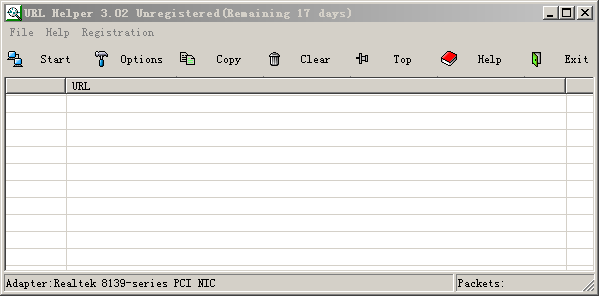
3.Click the "Options" button, and open "Options" window.
-
How to find any adapter on my Vista computer?
To run URL Helper as an administrator: Right-click the icon of URL Helper, and then click Run as administrator.
If you may want to set up URL Helper so that you automatically run it as an administrator. To do this, follow these steps:
-
How to report?
Thank your help, if you have any question about URL Helper, please :
First try the WinPCap official test program.
-
How to create silent video by Streamingstar Video Capture?
How to create silent video by Streamingstar Video Capture?
Step by Step:

